Orders with Shopify
Orders are the lifeblood of your business. They represent the demand for your business, we have all watched the number of orders like a hawk in Shopify!
Orders also provide valuable feedback and data for the business to improve its operations, marketing, customer service, and product development. It is also where your teams likely spend most of their time in Shopify, for example customer support updating order information or handling other order issues.
Order data is therefore a critical piece in our integration between Shopify and PeopleVox. Shopify is the source of truth for orders. Whenever an order is paid in Shopify, we will create this order in your warehouse. So that the orders are ready to be fulfilled as quickly as possible.
Order Lifecycle and order updates
However, that is not all. You also need to manage the entire order lifecycle.
Don’t worry, Pimsical has got your back! Setting Pimsical apart is managing that order lifecycle with your teams. Reducing the amount of manual work your teams have to do, we support updating orders in Peoplevox too!
If you cancel an order in Shopify, we will automatically cancel the order in your warehouse! (As long as the order has not started being picked).
If you need to update an order, for example a customer’s address or the customer no longer needs a line item. If you update the order in Shopify, we will update it in your warehouse. (As long as the order hasn't started being picked).
Saving your teams time and your business money, so they are not duplicating these changes across multiple systems.
Ensuring that your warehouse is up to date!
Points of Sale
We understand that businesses often get orders from different sources.
If you use Shopify POS (Point of sale), you may have orders that are fulfilled in person. If an order is from POS and does not require any lines to be shipped then we won't create that order in your warehouse, so no need to worry about duplication!
If the order also has lines that need to be shipped, then we will create the order in your warehouse. This way, you can deliver to your customers regardless of where they ordered from.
Setup
Once you've set up the Shopify and PeopleVox connections in Pimsical.
It’s important before you enable Pimsical order sync, that Shopify is in the correct state. That any orders that have been despatched are marked as fulfilled, orders that have been cancelled are marked as cancelled in Shopify etc. This ensures your warehouse will be in the best starting point when enabling the sync.
You can enable the syncing of orders to the warehouse. Once this is enabled any orders that are paid, cancelled, or updated will synchronise to your warehouse.
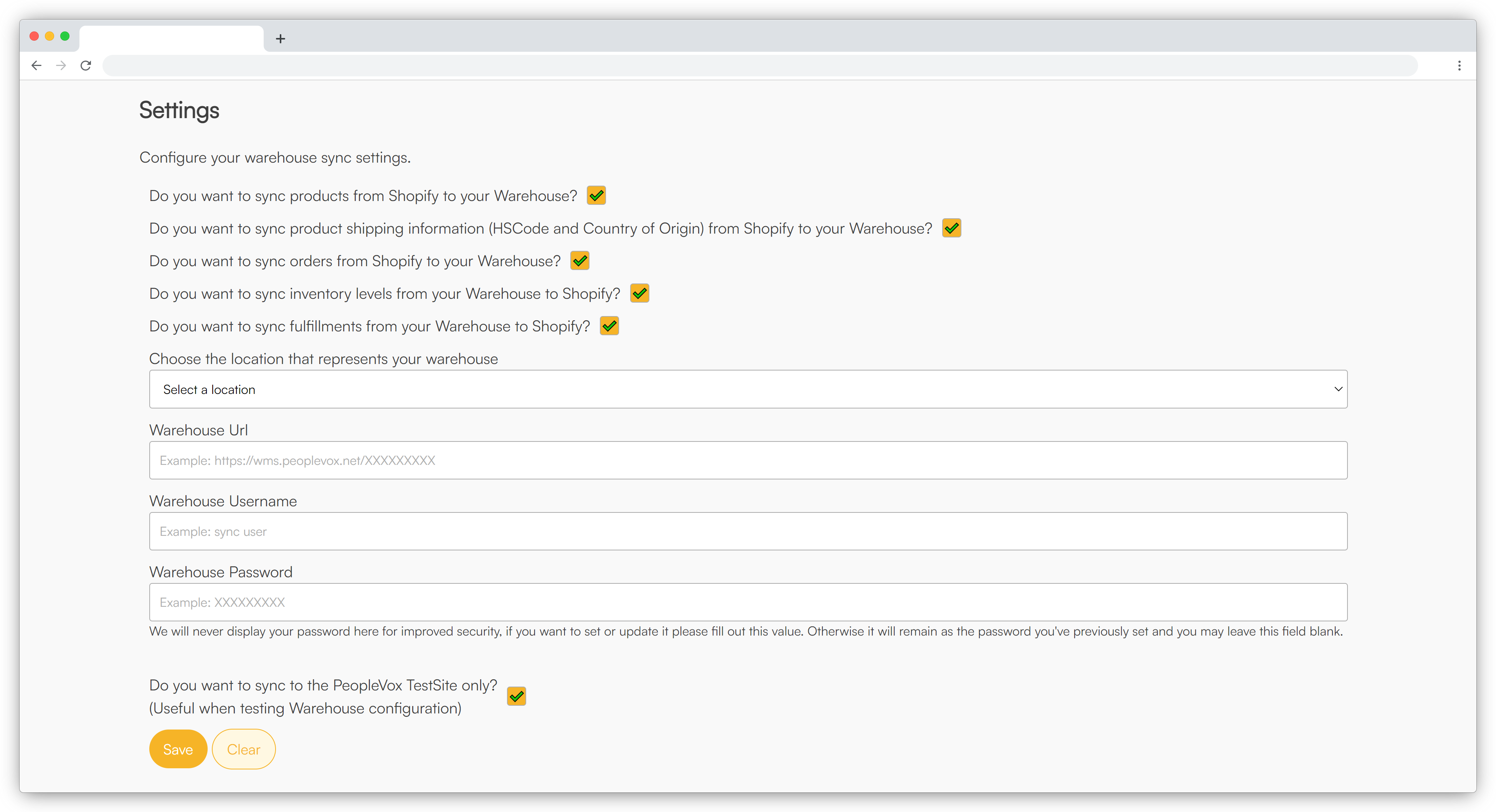
Manual Sync
If you want to synchronise a specific order or orders, please contact us and we can help do this for you.
Contact Us
Got any questions about our Shopify Integration? Get in touch, we'd love to chat!